Trackpad not clicking properly?
The trackpad itself physically clicks, but it doesn’t actually register the click unless I press further/harder. Left side requires more pressure than the right. There’s also quite an unusual amount of travel on the left side after the physical “click”.
The battery has never been swollen and I’ve already tried adjusting that single screw. Nothing. I even tried the old trick of smashing the trackpad quite hard (which actually worked on my old machine, but I’m begging you to please NEVER do that).
Is there any further way I can adjust the trackpad other than that single screw? Maybe adjust something with the actual switches themselves? Or do I just need to replace it as a whole?


 5
5  1
1  1
1 
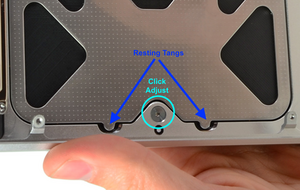


2条评论
NEVER hit your trackpad like you did as you only make things worse!
由 Dan 完成的
@danj Banging on the trackpad was truly a horrible idea. Thankfully I didn't damage the case.
由 amatsuda 完成的