Hi @whyididthis ,
Not sure what you mean by a hard reset, but try a power refresh and see if that fixes the startup problem at least far enough to get into BIOS.
Here’s the procedure:
Disconnect the charger (if connected)
Remove the main battery from the laptop.
Remove the RTC (Real Time Clock) battery from the motherboard and leave out for about 5 minutes. Remember the orientation of the battery for when you have to reinsert it. Usually it is +ve on top (marked on battery). Here’s a video showing the disassembly of the laptop. The RTC battery is located on the underside of the motherboard so it will have to be removed to access it. Here’s an image taken from the video that shows where it is. Also when the battery is out measure the voltage of the battery. If it is <2.6V DC, replace it. The battery type is marked on the battery itself (usually a CR2032 or CR2026 available most everywhere). This battery (non rechargeable, lasts ~5years) maintains the BIOS settings when the laptop is off and when it is low the settings may become corrupted preventing a normal start.
(click on image to enlarge for better viewing)
Reinsert the RTC battery (remember the orientation)
Reassemble the laptop. Perhaps leave the HDD (C: drive) out at this stage so that it doesn’t interfere with the startup
Reinsert the main battery.
Reconnect and switch on the charger and try to start the laptop and get into BIOS (press F2 on startup when Asus logo on screen)
If it starts there may be a message saying that the date and time are incorrect. This is normal as the BIOS has been reset. Once the date and time have been corrected the message won’t show the next time the laptop is started.
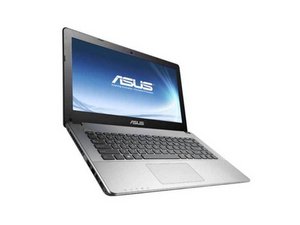
 1
1 
 374
374  1.5千
1.5千 