How can you recover data from a completely dead iPhone 4?
I have an iPhone 4 (or 4s don’t remember) that I used to use back when I was a teenager years ago.
I have lots of messages and photos that I’d love to see again, but I’m pretty sure the phone was water damaged. It’s never turned on either when plugged into a pc or charger.
Phone is completely lifeless.
Is there a way to recover all its data? Like, can I buy a working iPhone 4 and swap its motherboard or something?
Thanks!


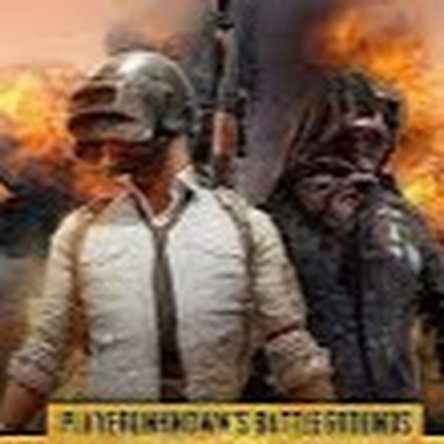

 5
5  1
1  1
1