iPhone 8 Boot Loop issue, What do you think of this? UPDATE 03/10/2020
Hi guys,
does anybody have known good diode readings for the J6400 charging port For an iPhone 8?
or even a photo of the ibridge that shows what the diode readings should be on the J4101?
would be very much appreciated if anybody could upload.
UPDATE:
I have discovered that what is causing the boot loop is the dock connector, When I unplug it, the phone turns on normally, no issues at all. That is also why the lightning port does not work when I plug the charger in (does not charge battery) and also why when I connect to itunes or 3Utools it does not recognize the phone at all.
So I am one step closer.
As stated bellow all the pins that were measured for J6400 in diode mode (red on earth, black on pins) looked normal and did not find short / open circuit.
So the question I have does this mean definitively that the dock connector / Charging port is bad? and in need of replacing?
I have attached a photo also of the J6400 connector, please have a look and let me know if it looks fine. There is 3 pins (pin 40, 42, 44) look a little worse for ware but still measures ok please check diode readings below. I have marked them with a red lines. But I am thing that if they are bad then the measurements would be off no???
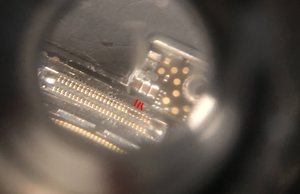

Would really appreciate some feedback on whats happening.
Thank you all.


 3
3  2
2 
 101
101 
