Replaced damaged display but nothing shows up
I replaced the damaged LCD display with one from iFIxit but when I turn on the iPod it shows nothing on the display. The backlight works; I can hear the drive spinning; and I can play songs but no menu or song info shows on the display. I'm going to try retracing my steps and making sure that all connectors are on solid. Any suggestions?
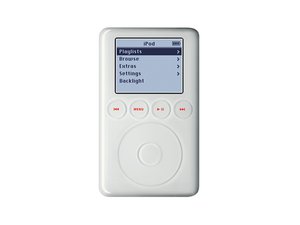
 3
3  1
1 
 2.6千
2.6千