Laptop turn on but screen black and beeping tune
Before the problem I shutdown my laptop and went to turn it back on by holding the power button. The screen went black but the esc key light is on and I can hear the fans running. I try holding down the power button and escape key flashes off and then back on with the f1 key, f4 key and capslock key light flashing on at the same time then flashes off. At the same time it makes a beeping tune, the best way I can describe it is 4 beeps then 2 beeps. The beeps are different pitches too. It then go's back to the state it was just before. It's my school laptop and I'm only 15, I really need a solution for this and I can't get my school to fix it since I'm on school holidays, please help.
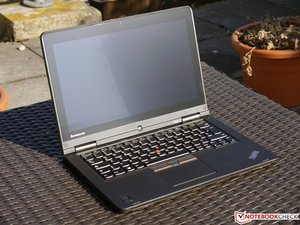
 1
1  1
1 