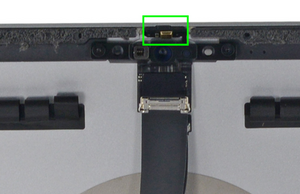Internal Microphone placement & connection imagery
This might be a little weird, I’m trying to get pictures and specific idea of where the microphone is on this iMac. I’ve tried various sources it seem that almost no one is interested in the on-board input microphone I'm trying to see:
- Its route into the logic board or what have you?
- Where is it situated as apple support claim it to be beneath the apple logo but by the quality of recordings I’m not sure.
As you can see I’m not very experienced at these things and it has been years since I used an iMac let alone looked at internals and would extremely appreciate any kind of help.


 3
3  1
1 
 974
974