Both Speakers Not Working
I am getting no sound coming from my internal speakers on my MacBook Pro Retina A1398. The speaker icon on menu bar is greyed out
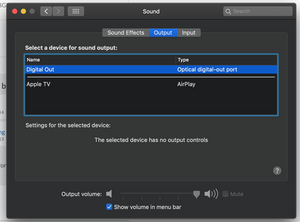
. And under sound preferences the only two output sources are the Digital Output and Apple TV.
I also get no sound when I plug in headphones to the headphone jack port on the left side of the computer. At random times there is a red light that shines out of the headphone jack port which I guess is the digital/optical output? I watched one video saying it was probably the headphone jack? Please if anyone has any experience with this problem please chime in. Thank you in advance!


 10
10  54
54  291
291 

