stuck before boot, no screen, led on, caps and num ok, fan spins
Whether on battery with or without power adapter plugged in, or on AC without battery inserted the same behaviour happens:
the laptop does not boot, both LED turn on, num lock turns on (switches on/off when pressed, same for caps lock), short press on power button instant turns off, after a little while the fan starts spinning because the laptop starts heating. screen stays black.
it seems stuck at a early stage of boot or pre boot.
I tried disassembling it down to the bare motherboard with only the power switch and power plug attached and it shows the same behaviour.
I checked the first mosfet and the have 19V in and out with 24V on gate, so things seems normal here.
There is an area that do heat but I cannot pinpoint a precise location.
Not sure what I can try next.
I should mention that when down to the bare motherboard simply plugging the power cord turns it on (LEDs turn on and so on).
Any suggestion welcome.

 2
2  1
1 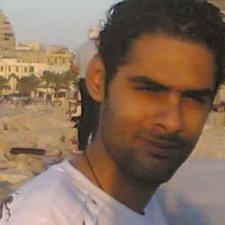

 64
64