iPod Touch 2G crashed and restarted, now screen won't respond to touch
My power button does not work, so I can’t just turn it off and on in the normal way. Is there some Windows or Linux utility that can turn it off over USB or something? Or do I just have to wait for the battery to run out?
Update (08/25/2019)
Solved it myself. Just made a backup in iTunes and then immediately restored it. It restarted the iPod and now it works fine.

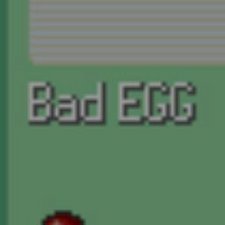
 1
1  2
2