MacBook Pro chime + no Video + Board is getting very hot
Hello Again,
i was wondering if any of you guys have encountered this problem before.
Ive got a Macbook Pro 2011 13” which has been water damaged. There were no obvious signs of corrosion. I had a green light but it was not turning on.
1. I found out i had a short on PPBUS. More prezise PPBUS_S5_HS. Found the short on Q7550 and replaced it.
That kind of fixed it. Now i have fan spin. Looks like it is working.
2. But when i tried it the first time i had no chime and artifacts on the screen.

I reset the SMC and rebooted. Now I have fan spin and a chime. BUT no backlight + no video at all.
I tried to reset the PRAM/NVRAM but that is not working at all?!
The board is getting very very hot.
I think there might be another short on the CPU that caused the Q7550 to fail in the first place.
But I would like to be wrong and some one has another explanation.
Do i miss something? How should i proceed?
Battery is new.

 1
1  2
2 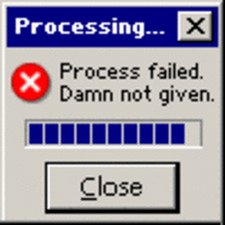


1条评论
All the Power rails seem to be good. the only one that looks odd is the firewire PPCP_FW line it is 13.6V instead of 12.8V.
由 Niklas Jakob 完成的