Audio not working after Mojave update
I updated my MacBook Pro 2011 with MacOS Mojave and was trying to apply the update today, and I’m surprised no audio device on my system, any solution please?

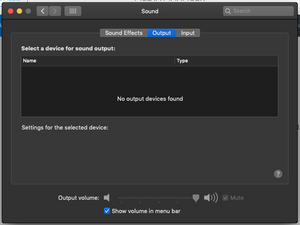
Note! My system is not supported in MacOS Mojave I installed it with this method: How to install macOS Mojave on unsupported mac using DosDude patcher


 4
4  4
4 
 62
62 


