Mac address change after logic board swap = wifi connection issue
Hi,
I'm having problems with wifi connectivity. Recently i've swapped out the logic board which seemed to work fine, I reset SMC and NVRAM to bring it back to speed (it had slowed considerably after the swap, but a reset of the NVRAM fixed this issue) but now have run into a problem I don't know how to take any further: with the swap the serial number as well as the mac address have changed, but the problem is that in my home network I cannot connect to the wifi any longer. I do not have problems connecting to a new wifi network, but it seems the mac address change is causing issues with known networks. So far i've tried only my home network as a known network.
Now, I've deleted all login info for the network and rejoined it a few times now but no joy. I'm thinking there is a possible conflict with the old mac address. But why would there be? The router is not set filtering mac addresses, nor should the ISP be. I read about changing the mac address manually, i guess i could give this a try, but it would only make sense with the old number...wich i don't know where to find anymore.
Hm. Any thoughts welcome. Thanks
Update (06/23/2018)
OK, so, replacement board is in, all working fine... except the WiFi connection at home. I'm a little bit stumped on how to proceed. Wifi DOES work at other location. What I've tried so far is:
On the Mac:
- Created new Location
- Deleted wifi home connection in the network settings and keychains
- Cleared out SystemConfiguration files / rebooted
- * updated to latest OS High Sierra (was not working in previous Sierra after board swap, still not working)
- Renewed leases on every step
On the router:
- Changed SSID & Password
- Set no password
- Changed DHCP number (because i can)
- Different devices connect fine to the same router (iphones & macbook)
- Can not change wifi channel its a 2,4 GHZ model only / its a provider branded router with minimal configuration options (o2 6341 - germany)
When trying to connect i get two types of messages:
- WiFi requires WPA2 password / invalid password (password IS correct / also changed it as a test)
- Something like move closer to router (I'm sitting right next to it)
So, all told, I don't know what else to try. My hunch is it has to do with the changed board (mac address) as it occured at the same time, which might be a coincidence, but then it might not. I guess the next thing I could try, do a complete new install without a restore and test it that way.
Any other suggestions would be most welcome.
Thanks!
Update (06/08/2018)
Meanwhile, after a re-install of the os and some more fiddling (adding these proxy settings *.local, 169.254/16) and AGAIN editing 'locations' today i had some connectivity to the home router but it would drop continuously and re-assign itself. Pings would take a very long time and browsing the internet was not possible due to dropping connection.
Where can i go from here?
Not having much luck so far. What is odd i think is that my mac address only has numbers, no letters. Could that make the router reject the connection? Hmm. I've reset the router, no joy.

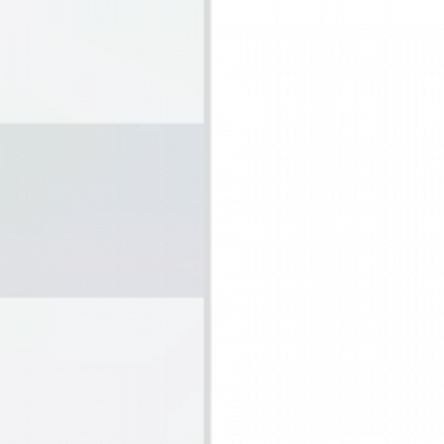
 3
3 
 329
329  970
970 

3条评论
The MAC address is a Hex decimal number which use the numbers 0 ~ 9 & the letters A, B, C, D & F. While rare it is still quite possible to get a board which is numbers only. Here's a listing of assigned vendor addresses Apple uses: Apple assigned Vendor Addresses. As you can see looking at the list alone Apple has made quite a lot of systems!
Here's a breakout of the numeric only Apple Vender ID's:
002241, 002500, 002608, 003065, 000393, 041552, 042665, 045453, 000502, 006171, 008865, 080007, 086698, 087402, 087045, 182032, 183451, 186590, 18F643, 283737, 341298, 403004, 440010, 503237, 600308, 606944, 609217, 680927, 701124, 705681, 748114, 804971, 842999, 843835, 844167, 848506, 885395, 907240 & 949426
Now you would add to this the burnt in address (BIA) which is unique to each system it to would be 6 Hex Decimal digits in length.
So your MAC address would need to be using one of these Vender ID's and a numbers only for your BIA.
由 Dan 完成的
Thanks Dan, thats interesting info. My board has one of the numbers listed. So, that's good then. Moving on to next possible cause.
由 Markus 完成的
@cito - review my update in my answer below.
由 Dan 完成的