Replaced the motherboard; Why isn't mouse pad/WiFi working in Windows?
I replaced my motherboard using your excellent write up (thank you!) but now my mouse pad only works in the pre-Windows portions of the setup. Also, my WiFi isn't working. Any suggestions for troubleshooting?
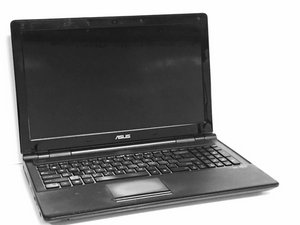
Hi @aa8ron ,
Check the status of the trackpad and WiFi in Device Manager?
由 jayeff 完成的
Thanks jayeff! I will when I get home. Should I have to re-install the drivers for said items?
由 A_A_ron 完成的
Hi @aa8ron ,
Might depend on what the status of the hardware is
Possibly for the WiFi. Make sure that you get the correct one applicable to the OS and the WiFi make and model from the Asus website.
Alternatively if you have Win 10 here is a link to the latest Asus drivers.
Don't go wild and install all the current drivers available for the laptop.
If it ain't broke, don't fix it! ;-)
Only do the ones you need so as to not confuse the issue. Also try to solve one problem at a time.
Use a USB mouse if you do the WiFi first to help navigate through the laptop.
The ATK Package drivers and the Smart Gesture drivers are inter-related and can affect the touchpad.
If you have to reinstall them, install the ATK package first, before you install the Smart gesture.
Also on the link read Ivan's description regarding problems with the touchpad (link near top of page "....the one with the touchpad..." as it may shed some light on your problem.
Good luck!
由 jayeff 完成的