Yellow streak around edge of screen
The screen, when powered will display a long 4"dark yellow streak on the left side, a short streak on the top and right side. These streaks darken the longer the computer is on. I can press on the display and where my finger was will clear to normal but return to yellow quickly.


 3
3  2
2  1
1 

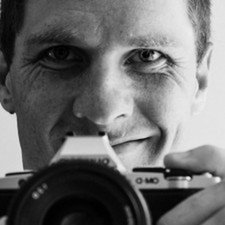


2条评论
I purchased my Surface book in November 2016. Love it. But this morning now seeing a yellow tint on left side of the screen. Was not there before. Is my screen about to fail?
由 Michael Charles 完成的
Curious that Microsoft replaced the screen without charge. They didn’t do so in my case, even though I sent them this and other links discussing the problem, which goes back years. I only learned of the issue when I noticed the symptoms a few weeks ago.
Their behavior is outrageous: a known product defect, which they keep from their customers, so the warranty runs out and they can hope for more money to replace the defective part: $599. The one time they finally start making good hardware, and they end up ripping off their customers, not standing behind the product. Shame on them.
由 Loomis Pound 完成的