Pressure/ Stress marks on replacement screen
I just changed the screen on my phone because it was cracked. With the replacement screen connected to the phone but not inserted in it the screen is perfectly fine. But when I insert the screen in the phone it has a pressure/ stress mark in the upper right corner of the phone. I've tried taking the screen out and reasserting plenty of time and it is still doing the same thing. Any help would be appreciated!

 1
1  1
1 
 806
806 

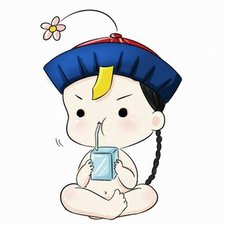
2条评论
I’ve recently dropped my phone and it cracked pretty bad. There are a few small yellow dots near the badly cracked areas but the still works. I’m getting my screen fixed and I’m wondering if the yellow dots go away after.
由 Nina Klein 完成的
My iPhone 6s plus, I was wondering what was this blue mark on the screen, I just left it beside me, without giving any pressure, how do I fix it? Can I fix it with replacing the screen, or will it remain actually permanent? It’s like a smokey blue color
由 } JeanneChristine { 完成的