iPhone 5 left side portion cant be touch
Hi guys :) I have an iphone 5 after removing it on charger the phone cant be pressed and having a ghost touch i tried almost everything restarting etc still nothing happens so i decided to remove the screen and boom the phone is already working after cleaning the flex cable but i have a problem the left side particularly on letter q and 123 sign cant be pressed how can i fix it i need help plss

 9
9  18
18 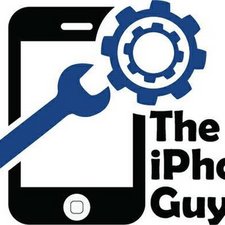
 1
1 