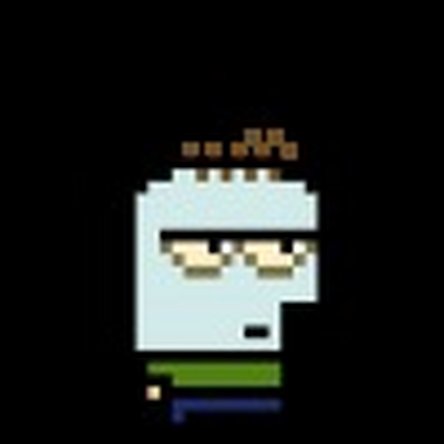wi-fi distance was reduced
Couple days ago I dropped my iPhone 4 on the floor. As a result it's display was cracked. But the phone kept their functionality: GSM, WI-FI, GPS worked fine. I decided to change display, so I asked my friend to help me. He disassembled my iPhone, and replaced old cracked display with new one. I was very glad, my iphone seemed like new....but unfortunately I noticed that after dissasembling the iphone's WI-FI became to work worth than before dissasembling. My iphone doesn't see my office's wifi network any more. In my home I have to be in a room with wi-fi router to use wi-fi. :-(( It seems like the iphone wi-fi module is not connected to it's antenna...but me and my friend do not know where it should be connected. If anybody know where it should be connected, or what is wrong please answer :-)) Thanks!!!

 4
4  1
1  3
3