Hi Jo Ann,
To find your problem may be a process of elimination. If you are willing to proceed with this I shall try to guide you through the process.
Although reading the reviews online regarding your TV you are not alone in the problems that you are having with the remote.
The process involves doing things that you may think "why?" but as I said you have to eliminate them from the possibilities.
Doing some of these checks may restore the TV to its factory default condition and you will have to set it up again. Just so that you are aware of this before you start. (if you want to do this of course)
1. Does the TV remote work OK, by pointing it at the TV, with the remote sensor unplugged?
If it does see #3 below
If not:
Given that the power and volume buttons are the 2 most used buttons on a remote then you need to prove that the TV remote is OK.
You can test the remote by using a mobile phone's camera app or a digital camera . Simply point the remote at the phone or camera (which is turned on obviously) and looking at the remote through the LCD viewing screen simply press a button on the remote. You should see a pulsing light at the end of the remote. Do this for the power button and the volume buttons. If you don't see a light try another button which you know works with the TV to prove that it works and that you are doing it right.
If the remote works also do this test for the cable remote's power and volume buttons that you use for the TV control to ensure that they work as well.
2. If the remote buttons are OK, leave the remote sensor unplugged and try a power reset. Switch off the TV, switch off the power outlet and unplug the TV from the outlet. Press and hold the power button on the TV for 30 seconds and then release. Reconnect the power cable to the TV, switch on the power outlet and then switch on the TV. Test if the remote control now works correctly.
If it works plug in the remote sensor (you may have to set it up again) and then see if the remote still works OK.
If it stops working properly again
3. Are there any other electronic devices or even lights which are turned on, (CFL) in the direct "field of view" of the remote sensor's "window" (not the cable box of course)? If so either switch them off or move them and see if it makes a difference.
I can only find the generic user guide for your model but I was wondering if you could go through the menu options of the TV somewhere in the General Settings area to see if there is a mention of the firmware or software version that is installed in the TV. There are software updates available for your TV, unfortunately Samsung doesn't state what they do or what they are for but it doesn't hurt to check if you have the latest software installed.
Apologies for the long reply.


 3
3  2
2  1
1 



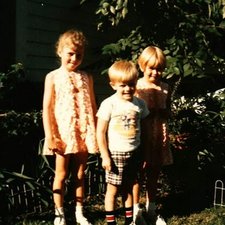







43条评论
Hi,
The sensor normally doesn't discriminate as to what type of signals it receives. It just changes the received code signal from the remote control from IR to an electrical signal for the TV's processor to interpret.
Does your TV's remote control unit also control everything except the ON/OFF and Volume as well when you turn on the TV manually?
What is the model number of your TV and also what is the make and model number of your cable box?
Also not quite sure what you you say "I've unplugged the remote sensor and plugged in earplugs cleaned it with alcohol and nothing". What do you mean by "earplugs" and I assume you mean that you cleaned the sensor with alcohol?
由 jayeff 完成的
Hi,
Thanks for your response!
Model# UN32H5203F, Type#UN32H5203
I unplugged the IR sensor and plugged in earphones as I read it would reset itself. I've been having this issue on and off for a year. My cable box is a TiVo Mini. The TV remote doesn't do anything, I really never use it as I use the cable remote fo everything but when this happens I try them both. This first happened last January just when the 1 year warranty ran out.
由 Jo Ann 完成的
I have a similar problem I can change Channel ie up and down, last channel and input channel no but nothing else cant turn on cant turn volume up or down
由 michael simon 完成的
model lg 42lg 50
由 michael simon 完成的
We are having the same issues. The smart hub button works but the enter button does not. The mute, on/off and channel up/down does not work. We can turn the Samsung TV on from the button but we can't do anything else in terms of volume. What is the solution?
由 mimi 完成的
显示更多的38条评论