My Tab Wont download anything, from
I have a used Tablet, I cannot download anything from Play Store, or anywhere else. I was told it needed to be updated. How do I do this?
Hi
Try the following
Go to Menu > Settings > scroll down to and tap Apps. Swipe on right side to the ‘All’ tab and scroll down and look first for Download Manager. Tap to enter then Tap Clear Cache return to the home screen and then try to download something. If it still doesn’t work try Clear Data in Download Manager.
Next, return to the ‘All’ tab and look for Google Play Store, Tap to enter then tap Clear the cache and restart your device. You should be able to download an app now.
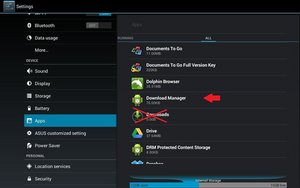
(click on image to enlarge for better viewing)

(click on image to enlarge for better viewing)

(click on image to enlarge for better viewing)
这个答案有帮助吗?
过去 24 小时: 4
过去 7 天: 23
过去 30 天: 79
总计 8,991
2条评论
I would like to add, I already cleared the cache. I have reset to factory condition.
Still cannot download apps. I got this Tab used. Not refurbished.
由 Donnie 完成的
Hi,
Are you connected to the internet OK?
Try updating the Play Store app. Open the app, tap on settings, scroll down to build number, tap to enter then tap on update.
由 jayeff 完成的