sound problem, playing on speaker & headphone
when i am connecting headphone, sound is playing in speaker & headphone in both.
no switching of sound from speaker to headphone even when connecting headphone.
Hi,
Depending on the method used, in a laptop there are two ways that the sound output to the speakers and headphones can be controlled.
First by plugging in the headphones into the headphone socket a set of contacts physically breaks the audio connection to the laptop's speakers and switches the audio over to the headphones.
Alternatively by plugging in the headphones into the headphone socket a set of contacts is used to signal the audio controller to switch the audio away from the speakers and on to the headphones.
With either method, and I don't know which one is being used in your laptop, the problem is most likely internal to the headphone socket itself.
Unfortunately for you, the headphone socket in your laptop is directly mounted on the motherboard. So if you have to replace the socket you would have to remove the motherboard from the laptop to gain access to it
You could try inserting a wooden toothpick into the headphone socket and very gently moving it about to see if you can free the contacts inside the socket. Remember be gentle with it.
Here is an image of the motherboard, taken from the service manual for your laptop, showing the audio socket(s) mounted on the motherboard.
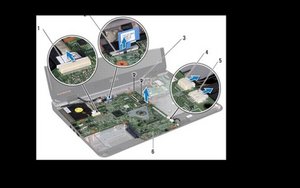
Here is a link to the service manual for your laptop. Scroll to p.46 for the procedure necessary to remove the motherboard.
http://downloads.dell.com/manuals/all-pr...
Hopefully this is of some help.
这个答案有帮助吗?
过去 24 小时: 0
过去 7 天: 0
过去 30 天: 0
总计 1,070