Scroll wheel popping out?
After replacing the scroll wheel, LCD's, and batteries on several 5th generation iPod nanos, I've noticed that the scroll wheel will sometimes go back in without any problem. Other times it will go in but it wont be secure. I have been searching everywhere for a possible solution, but I cant seem to find out whats going on. I use a very thin grinded down (to be thinner) exacto knife. I start at the upper right hand corner between the menu and right button, and I work my way down giving it some pressure to pop it out. Any input on to how to get the device to sit perfectly every time would be greatly appreciated.
Thanks!
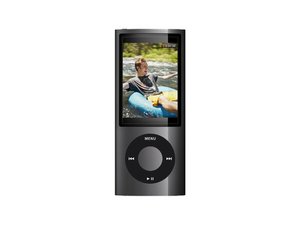
 1
1 
 1.1千
1.1千  2.3千
2.3千