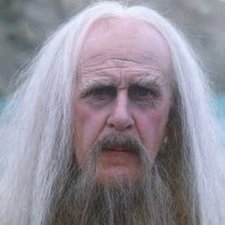The camera's White Balance is off.
White Balance compensates the camera's color rendering for different types of lighting. Without white balance compensation, photos taken under warm white indoor lighting will have a pronounced yellow cast, while photos taken with flash will tend to look blueish.
On the D610, White Balance is set as follows:
- Press the WB button (to the left of the display)
- Use the main dial to cycle through various presets until the appropriate preset is visible on the camera's top deck display.
If you don't want to be bothered with setting the correct white balance each time the lighting changes, set it to AUTO. This way the camera will guess the correct white balance for each shot, and this works fairly well. When the camera is in one of the preset automatic modes, white balance will always be automatic. Manual white balance applies in P, S, A, and M mode only.
Detailed info on the D610's white balance settings can be found on page 115 of the camera's user manual.

 11
11  4
4  1
1