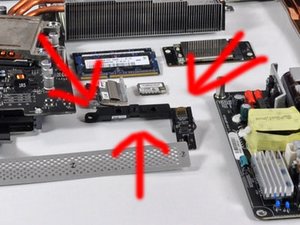Can I fix my audio jack if it's been pushed in?
Hello for some reason my audio jack on the Imac have been pushed in so that when i connect speakers it will not get stuck anymore and the sound gets loose. is there anyway to fix this by my self?
picture showing wich part i mean what i mean:
[IMG]http://i28.tinypic.com/5uee6d.jpg[/IMG]

 1
1  1
1 
 53
53