How do I make sure hold switch is synced to logic board?
Hi there,
I have a 3rd generation iPod. While replacing the battery, I accidentally tore the ribbon connecting the headphone jack to the logic board. So I ordered a replacement headphone jack. I did the replacement, and at the bottom of the instructions, you wrote this: When reassembling your iPod, be sure that the plastic hold switch mechanism is synced with the hold switch on the logic board. The switch on the board is a small black nub that sits in the slot on the hold switch mechanism.
I can't figure out what you mean by making sure the plastic hold switch mechanism is synced with the hold switch on the logic board. I put the hold switch in the "locked" position, plugged in the ipod to turn it on, and it is still stuck in lock no matter what. How to I make sure it's synced?
Thanks!
Jess
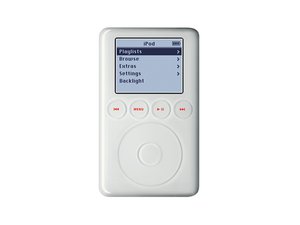


 5
5  3
3  1
1