My iPad's screen has wierd colors.
Okay so my iPad was dropped on the floor, the screen went black but when I press the lock button it showed a little light, I found a solution here, I smacked the iPad and the screen turned on again, but the screen has wierd colours like orange - red - green - blue greeny and I tried to search here for solutions but I didn't find any. So can I fix it with smacking again or do I have to go and change the LCD or what? And thanks.
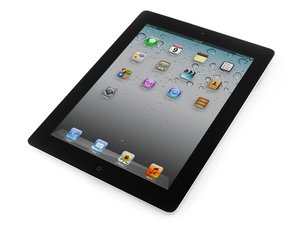
 2
2  1
1  2
2 

