Why won't my tablet charge or turn on?
I recently bought a new charger and the first hour it was charging since it was on 0% i then took the charger out and the tablet wont turn on, i tried EVERYTHING, including touching the screen while holding down on button, holding down the volume buttons while holding down the power button, i even let it sit with the charger in for like 24hours and repeating those steps. STILL NOTHING. is it the charger? any suggestions?
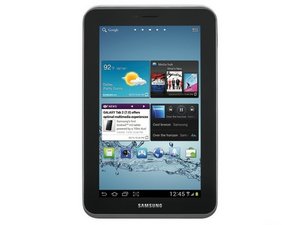
 2
2  2
2  1
1 
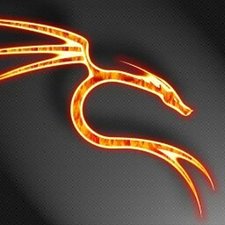



117条评论
so I've had my tablet for a year and like over 5 mouths now it doesn't wanna charge I've tried my lap top tv and the out let but nothing even if i put my finger on the power button it won't turn on does any body know how to fix this problem if you know please help me
由 shandy 完成的
My grandson has an asus tab that won't charge or turn on anymore. Only had it 3mts. Help
由 perrinkatrina 完成的
I have my tablet for over 4 years, but after i install an upgrade, my tablet doesnt charge, but the screen is still on. Help me out
由 Sky Xplorer 完成的
my tablet will not turn on. i charged it all night. i held down the power tab what usually works, but its not working. i dont have a clue on how to take out the battery. in need of some asisstance.
由 ladycinda2004 完成的
My tablet totally blank .I put it on charge but it is not charging
由 Maninder Sahota 完成的
显示更多的112条评论