Half my screen is covered with colored lines. Can I fix this?

The screen is covered on one side by colored lines. If I accurately guess where input buttons are I can still navigate via touch screen so that is still working. I just cannot see the entire desktop because of the colored lines. The system was not dropped or jarred in any way...just turned it on and half the desktop is gone. Can I repair this myself or should I take it somewhere? (I am an IT guy) If I need to take it somewhere, where can I find a list of service centers? If I can fix it myself, I would love some advice.
Regards,
Mike
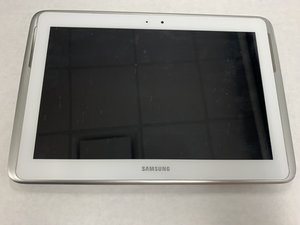
 3
3  2
2  1
1 
21条评论
Any chance you can post an image of what your screen looks like? Right now, based on your brief description, it sounds like a bad LCD. Follow this guide Adding images to a new question to post an image with your question.
由 oldturkey03 完成的
I will try to post an image later this afternoon...I am at work now and cannot bring in the device.
Could it be the "touch screen" part of the LCD? The reason I say this is that the full desktop is underneath the colored lines. If I rotate the device, the other section of the desktop is revealed and you can see it "rotate". Also, if there is an input button covered by the colored lines, I can press on the screen where the button should be and it will activate the button as if I could see it.....so that part is working.
Like I said, I will try and post a pic later this afternoon.
由 Mike Eller 完成的
I think I know what you are saying, but it could not be your digitizer since it still fully functions. I guess once we can see what you see we might have am answer for you.
由 oldturkey03 完成的
Image uploaded.
由 Mike Eller 完成的
Mike Eller, if you rotate your screen you see the rest of the desktop, but the lines remain in the same area?
由 oldturkey03 完成的
显示更多的16条评论