Have I ruined my disc drive?
I have repaired my open tray error by messing with the calibration screws inside my disc drive. About 2 months later it started not reading discs again and kept saying open tray. I opened it back up and tried again accept this time i turned the screws both a few full revolutions thinking that i would find where it stops and use that as a start point for calibrating. Open tray persisted and i started reading more online only to find out these screws are very sensitive and shouldnt be over turned. The x box acts the same as before put disc in ... reading.... open tray. So my question is would turning those screws a few full revolutions ruin the drive? Can i still repair this without buying new parts? And is it gonna be !$&# to find out the position for these screws now that i moved them so much... also i did not take a reading so where they started at is unknown. Stupid right? Thanks for any help in advance.

 3
3  1
1 
 2.3千
2.3千 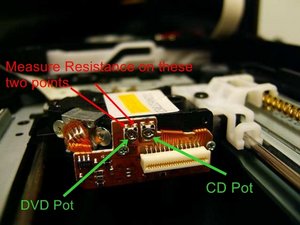
3条评论
Cal, which screws did you adjust? the pot's?
由 oldturkey03 完成的
The ones on the side of the laser.
由 Cal 完成的
I think he is adjusting the pots, what im looking for is how to adjust the height of the laser guide rails so its parallel with the disc
由 James Balsley 完成的